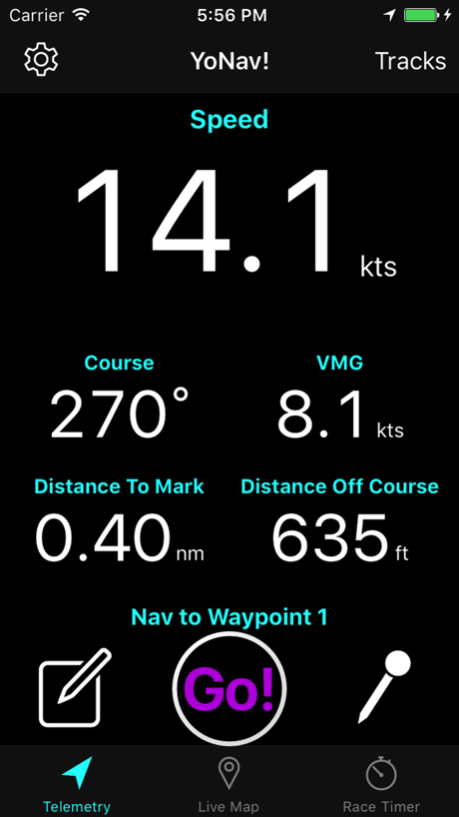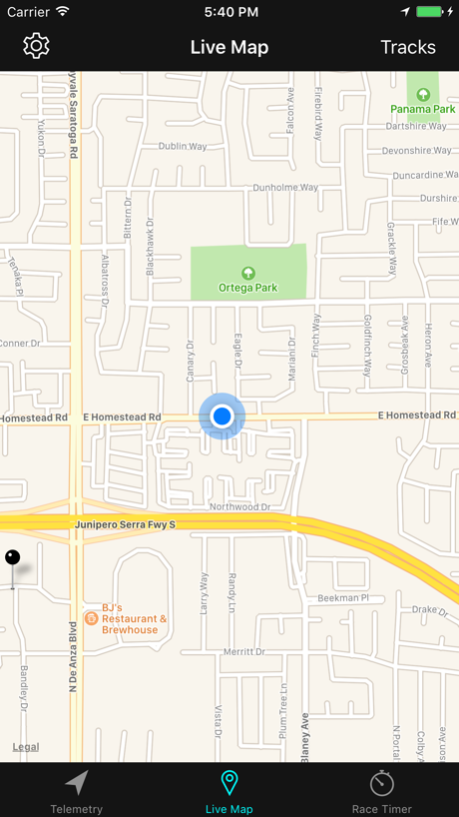YoNav! GPS Navigation 1.6
Continue to app
Paid Version
Publisher Description
***YoNav! uses the most accurate GPS technology available on the iPhone, it will not work indoors.***
***If YoNav! seems unresponsive make sure you are outside with a clear view of the sky and that you have location services activated for YoNav!. Press "Go!" and select your tracking method. Sometimes it could take up to 60 seconds to acquire a signal.
***If you have trouble, please send an email to support@yonav.net, we will get you working.
YoNav! - A simple GPS app that just works!
YoNav! leverages the latest features of the Apple Watch Series 2, 3, & 4 to put a cutting-edge waterproof standalone GPS on your wrist. There is no need to be tethered to your iPhone anymore. YoNav! on the Apple Watch Series 2, 3, & 4 is 100% stand alone for GPS tracking and telemetry. What sets YoNav! apart is the efficiency of data. There is no clutter, no complicated menus, just a GPS app that works.
YoNav! is a perfect GPS tracker for:
--Sailing
--Kiteboarding, surfing, or other water sports
--Orienteering
--Hiking
Using the latest features of the Apple Watch Series 2, 3, & 4, YoNav! can:
--Track and map your activity by GPS
--Display important telemetry during your activity
--Export your tracks to GPX format for use in most major navigation software
--Keep track of your sailing starts with a built-in timer that offers haptic feedback during the countdown.
--Track your calories burned during your activity
Track and map your activity
YoNav! will track and map your activity (on iPhone) using color coded tracks to show speed variations. Tracking can be turned on and off from the watch. Tracks can be uploaded to the iPhone once you are back in range. All tracks can be exported off the iPhone in GPX format for use in most major navigation software apps.
Display Important Telemetry
All the information you expect from a handheld GPS is at your fingertips. YoNav! can display 1 to 8 separate data fields. Available data fields are speed, course, bearing to waypoint, velocity made good, distance off course, distance to waypoint, and many others. All telemetry can be displayed in the unit system of your choice.
Built in Sailing Countdown Timer
Are you a sailor? Do you want to nail the perfect start? Use the built-in timer to countdown from the duration you choose. Haptic (vibration and sound) feedback occurs at intervals during the countdown. The tracking automatically begins as soon as the timer reaches zero. You can ensure your sailboat is moving at full speed at every start.
Leave all the complicated electronics at home next time you are on water, in the mountains, or just on the go. YoNav! can replace hand held GPS units with a simple yet very effective app.
While the paired iPhone is in range, the GPS of the iPhone is used for tracking. When the paired iPhone is not in range the GPS of the Apple Watch Series 2, 3, & 4 is used. Please note that continued use of the GPS running in the background of either device can dramatically decrease battery life.
Privacy Policy Summary: YoNav! collects calorie workout data while in operation on the Apple Watch and sends the workout data to Apple's Health app. It also collects and stores location information. Learn more about the YoNav! privacy policy at: https://yonav.net/yonav-gps-app-digital-privacy-policy/
For more information, please visit https://yonav.net
Jan 18, 2019
Version 1.6
Bug fix affecting watch autonomy.
About YoNav! GPS Navigation
YoNav! GPS Navigation is a paid app for iOS published in the Recreation list of apps, part of Home & Hobby.
The company that develops YoNav! GPS Navigation is Shannon Galway. The latest version released by its developer is 1.6.
To install YoNav! GPS Navigation on your iOS device, just click the green Continue To App button above to start the installation process. The app is listed on our website since 2019-01-18 and was downloaded 6 times. We have already checked if the download link is safe, however for your own protection we recommend that you scan the downloaded app with your antivirus. Your antivirus may detect the YoNav! GPS Navigation as malware if the download link is broken.
How to install YoNav! GPS Navigation on your iOS device:
- Click on the Continue To App button on our website. This will redirect you to the App Store.
- Once the YoNav! GPS Navigation is shown in the iTunes listing of your iOS device, you can start its download and installation. Tap on the GET button to the right of the app to start downloading it.
- If you are not logged-in the iOS appstore app, you'll be prompted for your your Apple ID and/or password.
- After YoNav! GPS Navigation is downloaded, you'll see an INSTALL button to the right. Tap on it to start the actual installation of the iOS app.
- Once installation is finished you can tap on the OPEN button to start it. Its icon will also be added to your device home screen.